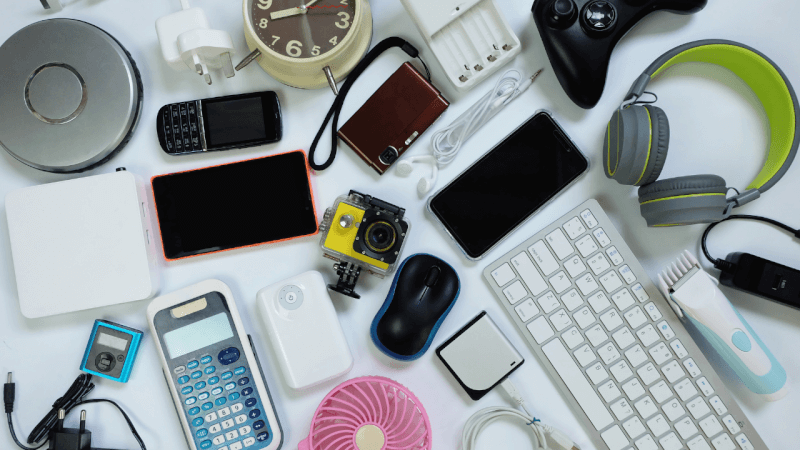Boost Your Efficiency With These Top 5 Business Automation Tools

In the contemporary digital age, agility and optimization reign supreme. Companies are in an unrelenting race to outpace competitors, and the difference often lies in the tools they wield. Among the most transformative enablers are business automation tools, which streamline operations, minimize human error, and liberate teams from the monotony of manual tasks. These platforms have evolved into indispensable assets for enterprises seeking to scale with precision and speed.
1. Zapier – Orchestrating Seamless Integrations
Zapier stands as a maestro in the realm of automated workflows. By bridging over 6,000 applications, this platform eliminates the need for custom coding or complex API integrations. Imagine receiving a new lead in your CRM and having it automatically logged into a spreadsheet, followed by an alert sent to your team’s Slack channel—all without a single click.
Zapier’s modular “Zaps” enable customizable, logic-based automations across marketing, sales, support, and even development pipelines. It reduces redundancy and boosts response times, making it a favorite among tech-savvy startups and enterprise power users alike.
2. HubSpot – A Powerhouse for Marketing and CRM
HubSpot has matured into a holistic growth suite offering marketing, sales, and service automation under one digital roof. Its sophisticated workflow engine allows users to automate email nurturing, lead scoring, and pipeline progression with surgical accuracy.
Sales teams benefit from automated task reminders, follow-up triggers, and deal assignment. Meanwhile, marketers can set complex drip campaigns and A/B test landing pages autonomously. The synergy of these features not only increases throughput but provides actionable insights in real-time.
3. Asana – Structured Project Execution at Scale
While many consider Asana a mere project management platform, its automation features tell another story. Rule-based triggers and custom workflows allow teams to create, assign, and transition tasks dynamically.
For instance, once a task reaches the “Completed” status, Asana can automatically notify stakeholders, archive documentation, or trigger the creation of a follow-up task. This eliminates bottlenecks and maintains consistent momentum, especially within large-scale project environments or cross-functional teams.
4. Make (formerly Integromat) – Visual Automation for Power Users
Make distinguishes itself with its visually intuitive interface, allowing users to build complex, multi-step workflows with conditional logic and data manipulation. Unlike simpler tools, Make caters to users who demand granular control without needing a developer’s touch.
Its modular approach supports advanced use cases such as syncing large databases, processing webhook responses, and running data validation routines—all through a user-friendly drag-and-drop editor. For organizations managing high-volume, data-centric processes, Make becomes an operational linchpin.
5. Monday.com – Custom Work OS with Scalable Automation
Monday.com offers a flexible workspace capable of adapting to nearly any team structure or workflow. With built-in automation recipes, users can auto-assign tasks, send status alerts, and generate recurring items based on predefined criteria.
Its integration with popular apps such as Gmail, Microsoft Teams, and Excel further amplifies its utility. Teams across HR, finance, logistics, and creative industries find value in its customizable dashboards and real-time tracking features, which promote transparency and speed in decision-making.
The Strategic Payoff
Deploying these intelligent platforms is more than just about saving time. It’s about fostering a culture of efficiency, allowing human capital to focus on what truly matters—creativity, strategy, and innovation. Organizations that automate wisely report not only cost reductions but also elevated employee satisfaction and customer loyalty.